DevStack with OpenContrail
In this chapter, we will learn about opencontrail installation in devstack.
1.Introduction
What is opencontrail?
To do
2.Installation Procedure
Installation procedure is same as DEVSTACK installation, only local.conf file needs to be updated with opencontrail information.
In your home folder, Clone the devstack from the openstack git repository and change it to the mitaka release
cd
git clone https://github.com/openstack-dev/devstack
cd devstack
git checkout stable/mitaka
create local.conf file
create a local.conf file in your devstack folder with below contents
local.conf
[[local|localrc]]
SERVICE_TOKEN=azertytoken
ADMIN_PASSWORD=contrail123
MYSQL_PASSWORD=stackdb
RABBIT_PASSWORD=stackqueue
SERVICE_PASSWORD=$ADMIN_PASSWORD
LOGFILE=$DEST/logs/stack.sh.log
LOGDAYS=2
enable_plugin contrail https://github.com/zioc/contrail-devstack-plugin.git
CONTRAIL_REPO=https://github.com/Juniper/contrail-vnc.git
CONTRAIL_BRANCH=R3.1
SCONS_JOBS=$(lscpu -p | grep -cve '^#')
In the local.conf file,
- Included the contrail devstack plugin details which builds the contr
- Mentioned the contrail official repo details in CONTRAIL_REPO variable
- Mentioned the contrail branch(version) details in CONTRAIL_BRANCH variable
- SCONS_JOBS mentions the number of processors to be used for building the contrail.
On successful installation, you will see the below output
========================
DevStack Components Timed
========================
run_process - 85 secs
test_with_retry - 3 secs
apt-get-update - 4 secs
pip_install - 86 secs
restart_apache_server - 10 secs
wait_for_service - 11 secs
git_timed - 229 secs
apt-get - 28 secs
This is your host IP address: 10.10.10.5
This is your host IPv6 address: ::1
Horizon is now available at http://10.10.10.5/dashboard
Keystone is serving at http://10.10.10.5:5000/
The default users are: admin and demo
The password: contrail123
Debugging the Failed installation
During my exercise, The installation was failed two times.
Failure1 First time, installation failed with the below error,
2016-08-02 13:34:34.369 | Unable to find pgen, not compiling formal grammar.
2016-08-02 13:34:34.369 | Traceback (most recent call last):
2016-08-02 13:34:34.369 | File "<string>", line 1, in <module>
This error is due to missing of cython3 package in the system.
solution:
Install the cycthon3 package as below,
sudo apt-get install cython3
Failure2
Second time, installation failed with below error
2016-08-02 13:55:10.156 | Issuing command: ['npm', 'install', '/tmp/cache/cloud/webui_third_party/webworker-threads-0.7.4.tar.gz', '--prefix', '/tmp/cache/cloud/webui_third_party']
2016-08-02 13:55:10.156 | Terminating: ProcessPackage with return code: 1
2016-08-02 13:55:10.158 | make: *** [fetch-pkgs-prod] Error 1
2016-08-02 13:55:10.164 | +^[[3242m/opt/stack/contrail/devstack/plugin.sh:configure_webui:1 ^[[m^O exit_trap
2016-08-02 13:55:10.168 | +^[[3242m./stack.sh:exit_trap:474 ^[[m^O local r=2
This error is due to missing of nodejs-legacy package.
solution
Install the nodejs-legacy package as below,
sudo apt-get install nodejs-legacy
3.Screens
You will get two screens, one screen for openstack, other one for opencontrail.
cloud@devstack1:~/devstack$ screen -ls
There are screens on:
7981.contrail (08/02/16 15:07:55) (Detached)
27734.stack (08/02/16 15:04:38) (Detached)
2 Sockets in /var/run/screen/S-cloud.
cloud@devstack1:~/devstack$
Openstack Screen
To enter in to openstack screen,
cloud@devstack1:~/devstack$ screen -x stack
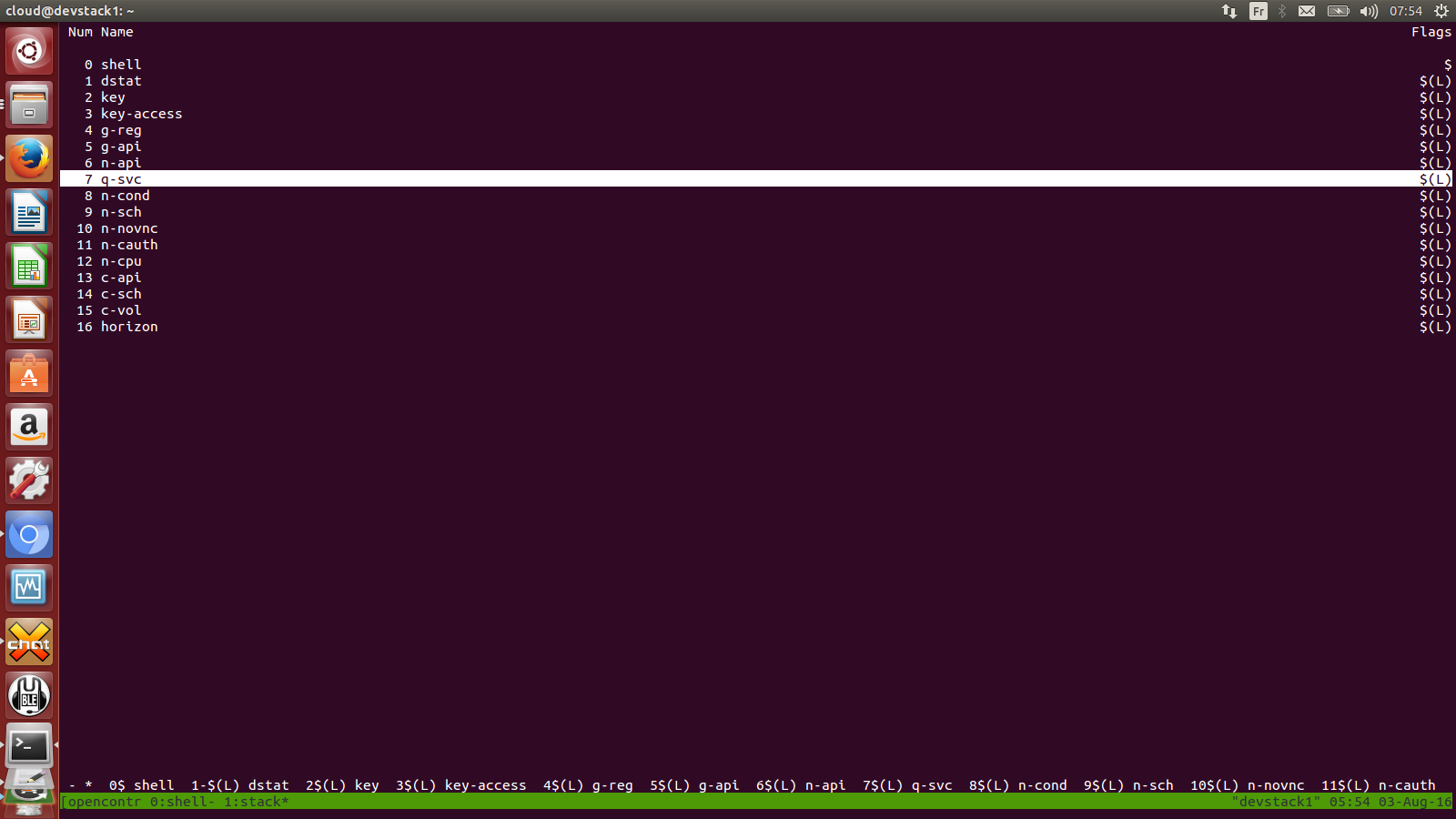
- Openstack screen consists of shell,dstat,key,key-access,g-reg,g-api,q-svc,n-api,n-cond,n-sch,n-novnc,n-cauth,n-cpu,c-api,c-vol,horizon screen windows.
- In Horizon,Keystone,Glance,Nova services, Screen Windows are not changed
- In Neutron service , only q-svc window is present. Remainig processes are not (q-agt,q-dhcp,q-l3,q-meta) are not enabled in the local.conf, as these functionalities are handled by opencontrail.
Opencontrail Screen
To enter in to opencontrail screen,
cloud@devstack1:~/devstack$ screen -x contrail
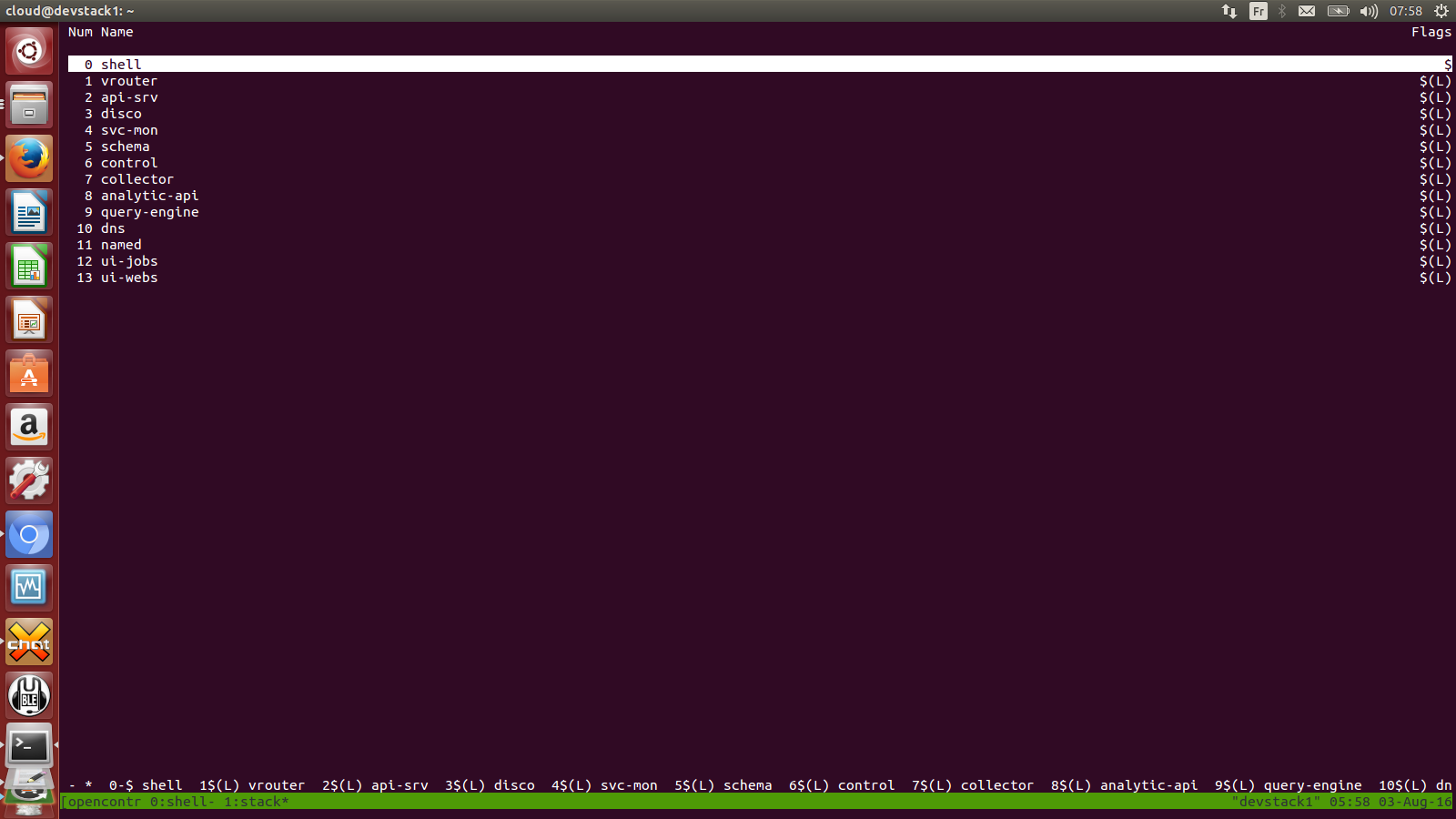
opencontrail screen consists of shell,vrouter,api-srv,disco,svc-mon,schema,control,collector, analytic-api,auery-engine,dns,named,ui-jobs,ui-webs windows.
OpenContrail UI is running on port 8080
http://
The default username is "admin" , and the password is mentioned in the local.conf. In our case, it is "contrail123"
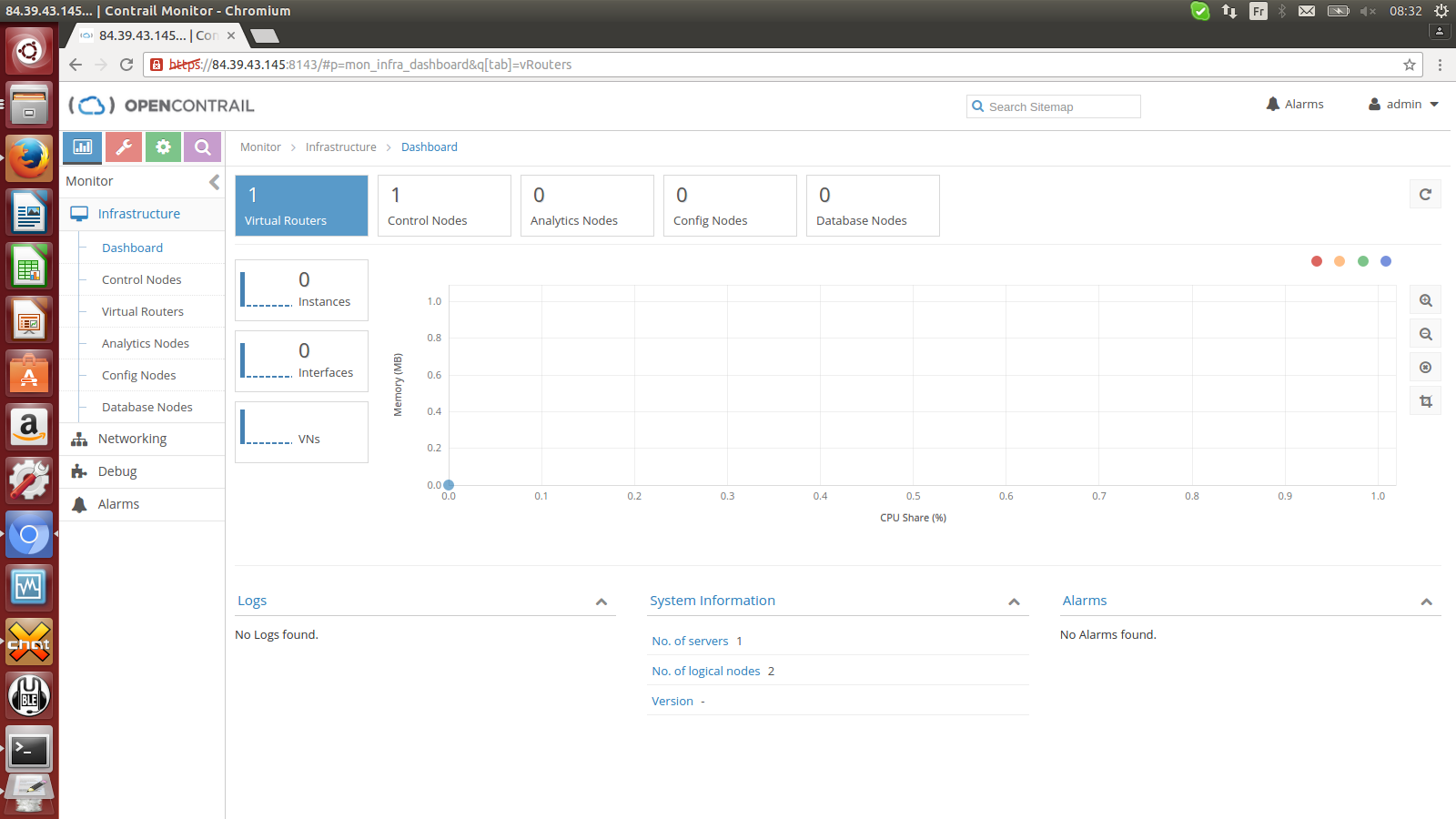
4.How to Use
To be updated
5.Exercises
To be updated